The DNS restore option is used when there is some issue with the DNS server. Your DNS
server will come into default settings once you have used this option.
To restore your DNS to the default settings please follow the following steps :-
1) Login to Plesk control panel.

3) Click on "Websites and Domains".
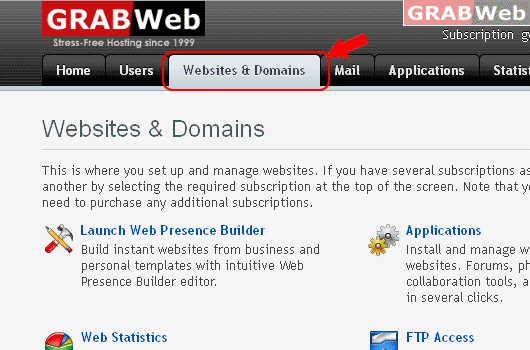
4) Click on "DNS Settings".
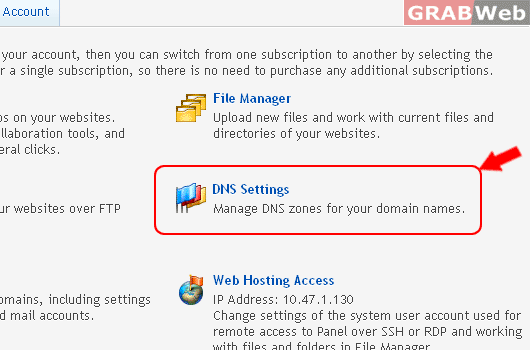
5) Click on "Click on Manage"
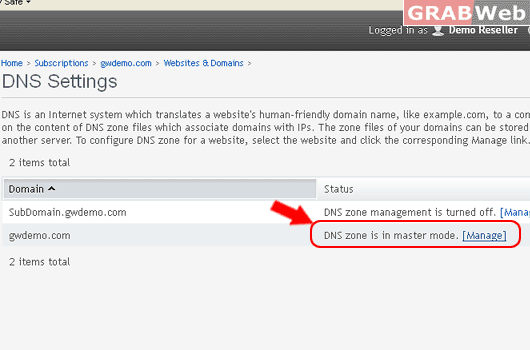
6) Click on "Restore Defaults."
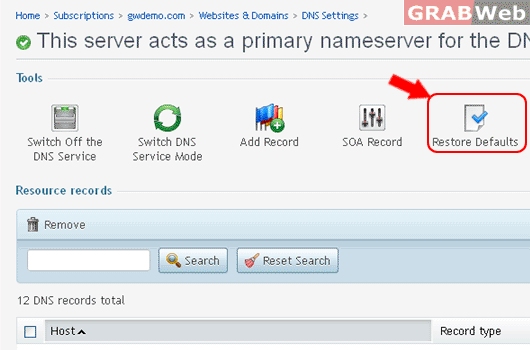
6) Click on the check box in front of WWW prefix and Make sure you Click on check box for "Confirm the restoration of the DNS zone".
7) Then Click OK.
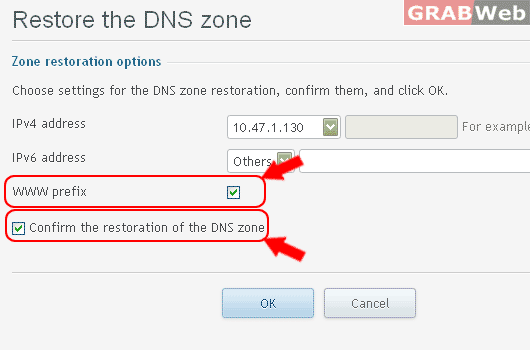
Information: The records in the DNS zone gwdemo.com were restored.
NOTE:- Your DNS will come into default setting once you have clicked on that button so we highly recommend you to take the backup of your DNS settings before using this option.

