To Make the DNS server act as a slave for the zone of domainname.com, please follow the following steps :-
1) Login to your Plesk control panel.

3) Click on "Websites and Domains".
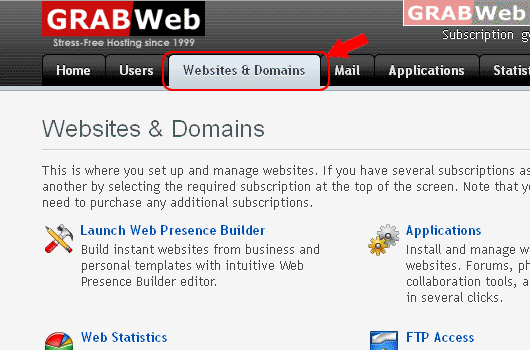
4) Click on the DNS Settings.
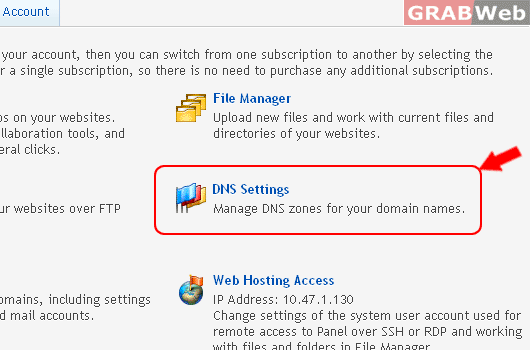
5) Click on [Manage] in the front of that domain name only.
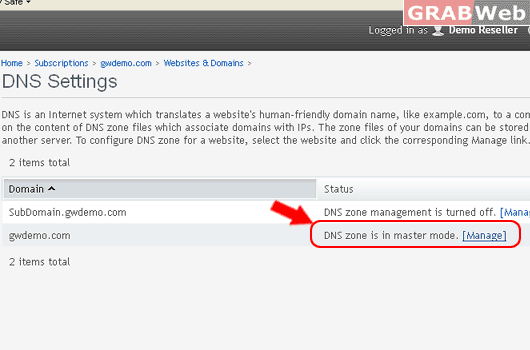
6) Click on "Switch DNS Service Mode".
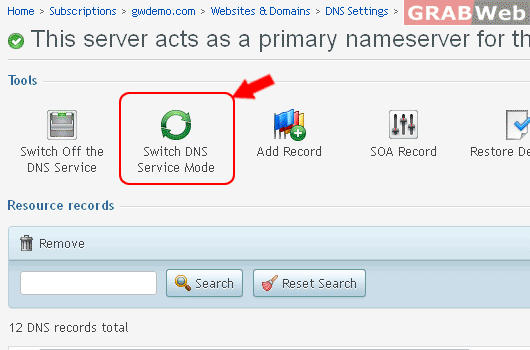
Information: This server now acts as a slave for the DNS zone gwdemo.com.

