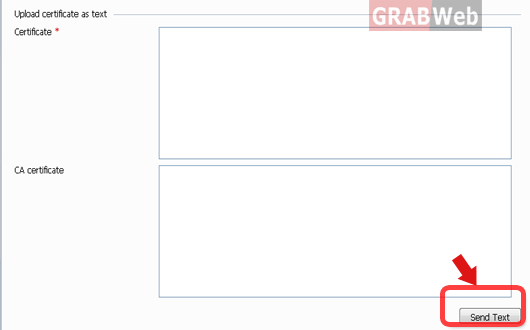To install SSL certificate for your websites from Plesk, please follow the following steps:-
1) Login to Plesk control panel.
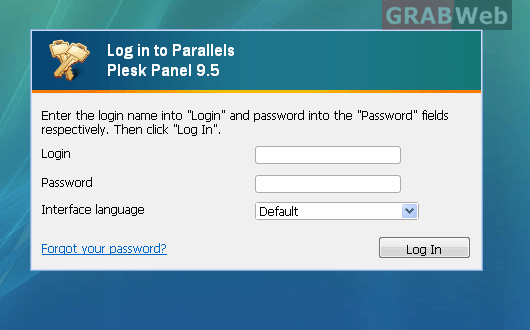
2) Click on "SSL certificate".
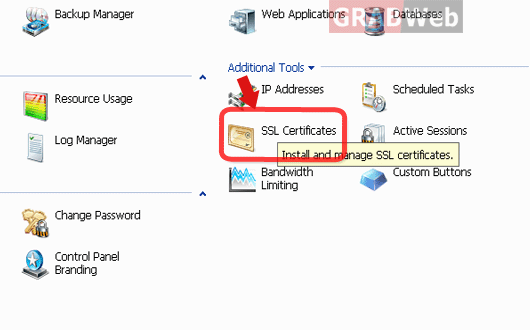
3) Click on "ADD SSL Certificate".
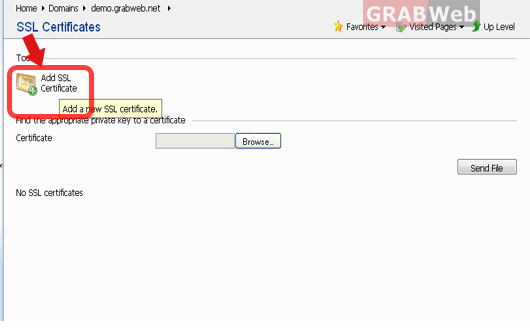
4) Enter the required details to create the SSL Certificate.
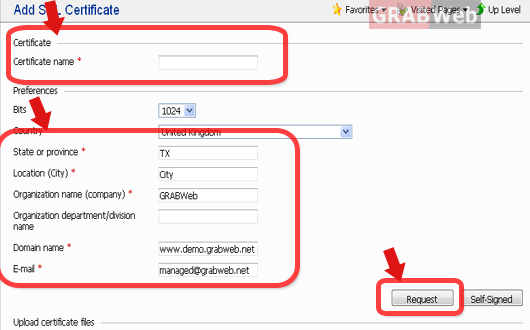
5) Click on the Certificate that you have created.
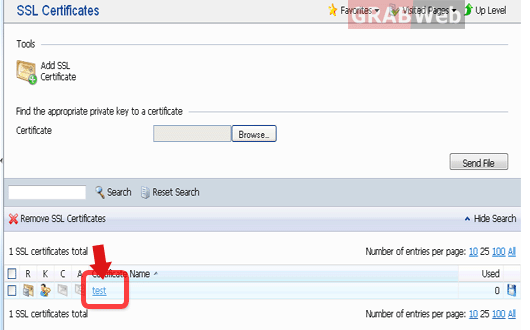
6) Copy the CSR certificate and Private key and Email both of them to your CA
(certification authority).
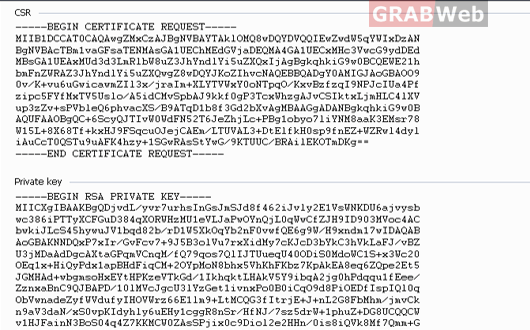
7) Once you have recieved the email back from your CA which contain your
certificate and key then upload them to the Certificate respositary in Plesk
and click on Send text.