To access webmail, Plesk control panel:-
1) Log in to Plesk control panel.

2) Click on "Mail Tab"
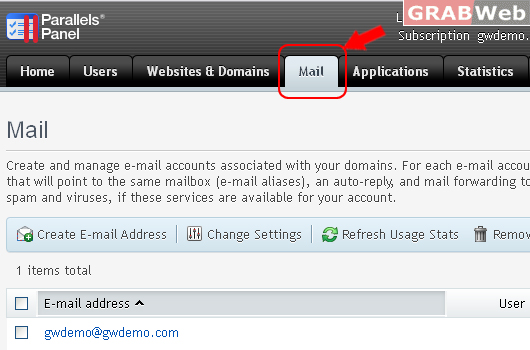
3) Click this icon next to the e-mail address.
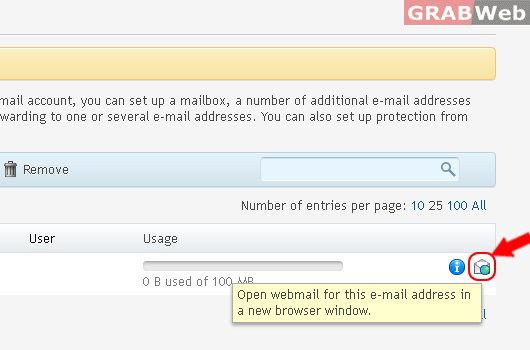
4) The default webmail interface is provided by Horde.

For Flash Tutorial : Click Here.
To access webmail, Plesk control panel:-
1) Log in to Plesk control panel.

2) Click on "Mail Tab"
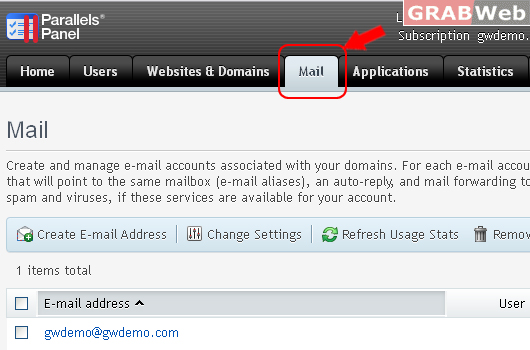
3) Click this icon next to the e-mail address.
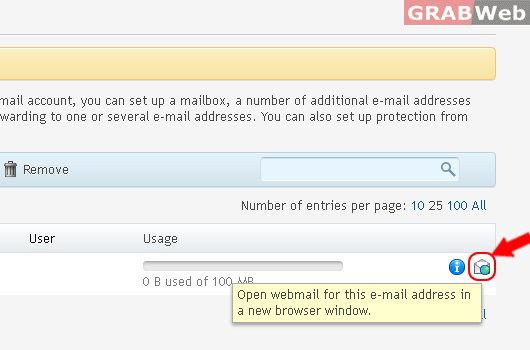
4) The default webmail interface is provided by Horde.

For Flash Tutorial : Click Here.
E-mail aliases are alternative e-mail addresses associated with a primary e-mail address. All...
To change the password of your email address from Plesk control panel:- 1) Log in to Plesk...
To Change Webmail Horde Interface, please follow the following steps :- 1) Login to Plesk...
To Create E-mail Address, please follow the following steps :- 1) Login to Plesk Control Panel....
To Enable Auto reply, please follow the following steps :- 1) Login to Plesk Control Panel....

