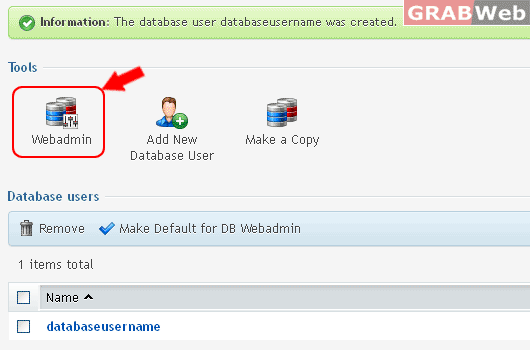To Make a Copy of Mysql Database in Reseller Account, Please follow the following steps :-
Create a new database that is an exact copy of the source database. You can also copy a database content to a database that already exists (destination). In such a case, the tables from the source database will be added to those in the destination database. If a table name is the same in the source and destination databases, then the table from the source will replace the one in the destination.
1) Login to Plesk control panel.

2) Click on Websites & Domains.
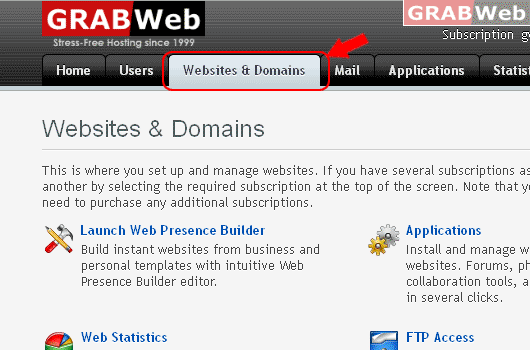
3) Click on Databases.
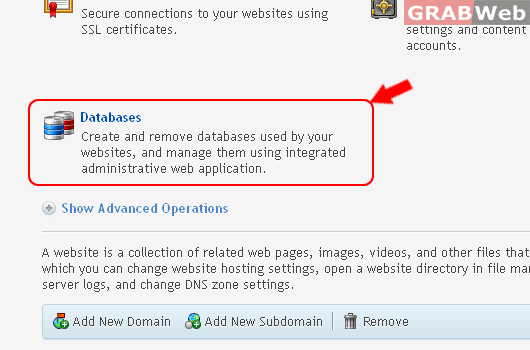
4) Click on Click on Database.
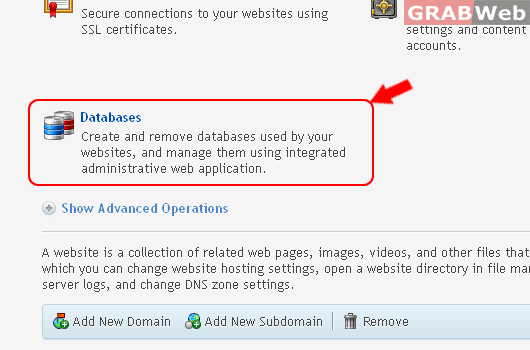
5) Click on Database Name.
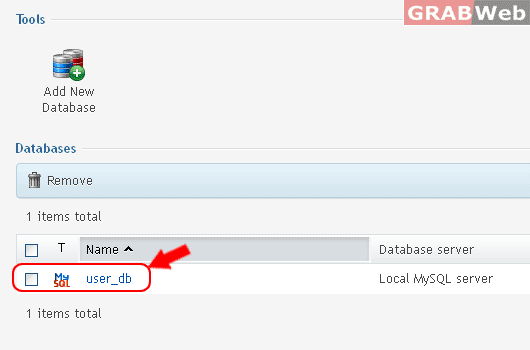
6) Check box on Database Username and Then Click on Make a Copy.
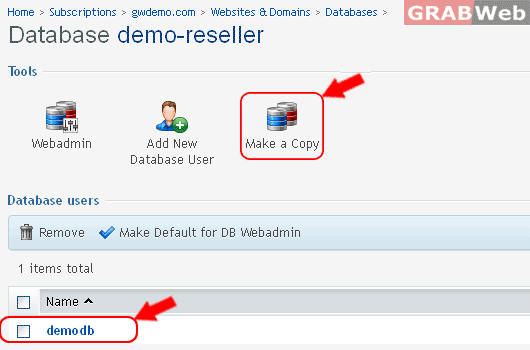
7) Type Database name, Click Check box Create a full copy.
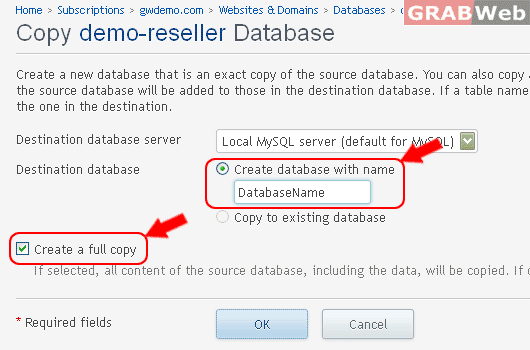
8) Click Ok.
Information : The database was copied.
9) To Verify the above steps, Click on Database.
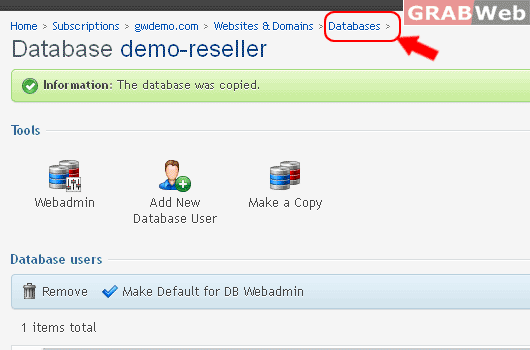
10) Click on New Database User.
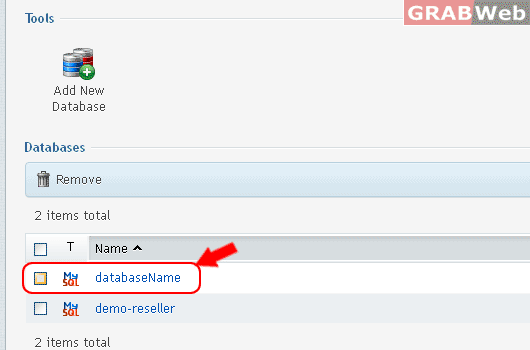
11) Click on Add New Database User.
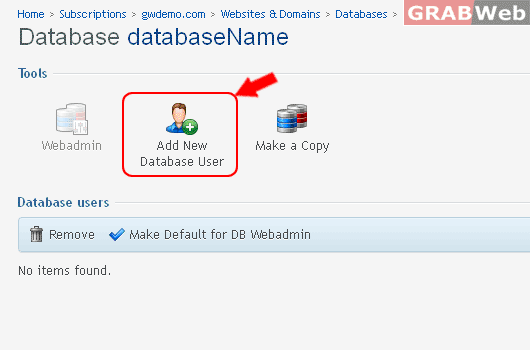
12) Enter Following Details,
- Database Name
- Password
- Confirm password
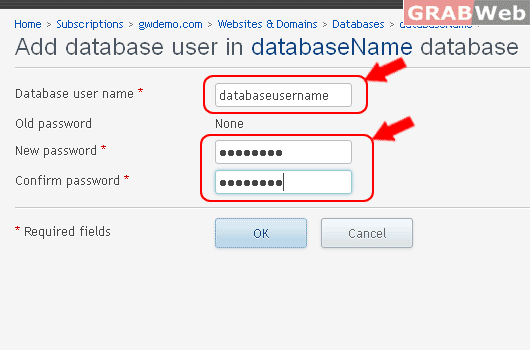
Information : The database user "databaseuername" was created.
13) Then Click on Webadmin to see the tables through phpMyAdmin.