To set up your company logo image that will be visible to your customers when they log in to Parallels Plesk Panel please follow the following steps:-
1) Login to Plesk control panel.
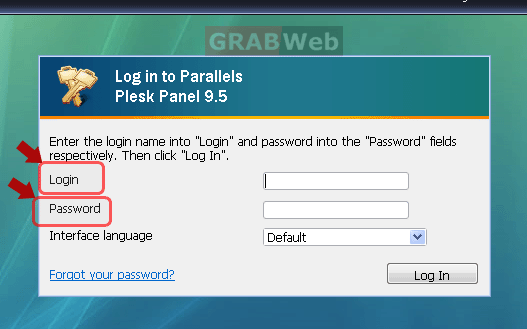
2) Go to Control Panel Branding (Under the Account group).
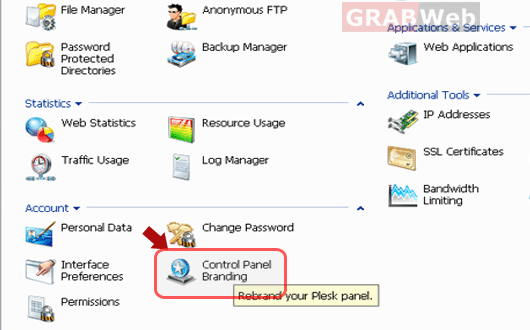
3) Click Browse to navigate to the desired image (Logo) file that you have on your local computer.
NOTE :- We recommend that you use an image that is 50 pixels in height, in GIF, JPEG or PNG format, and preferably not larger than 100 kilobytes to minimize the download time.
4) Click OK to submit
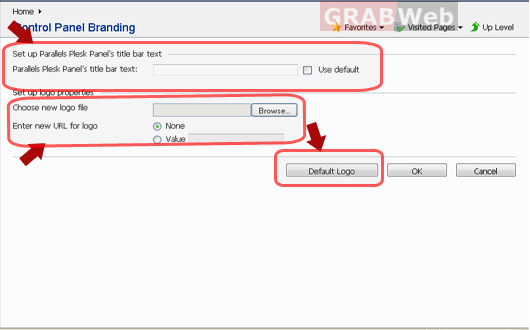
Note:- If you wish to attach a hyperlink to the logo image, type the URL into the Enter new URL for logo box.

