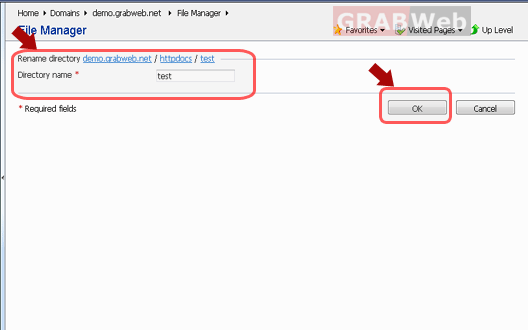To rename a file in the Plesk please follow the following steps :-
1) Log in to Plesk control panel.
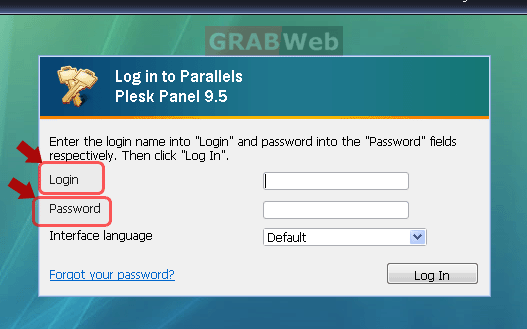
2) Click the "Domains" shortcut in the navigation panel.
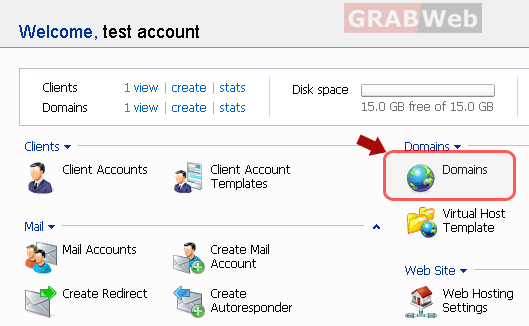
3) Click the required domain name in the list.
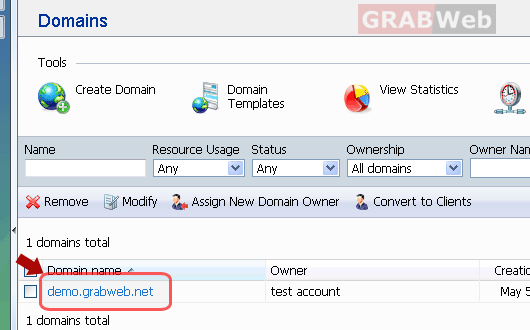
4) Click on "File manager" under Files category.
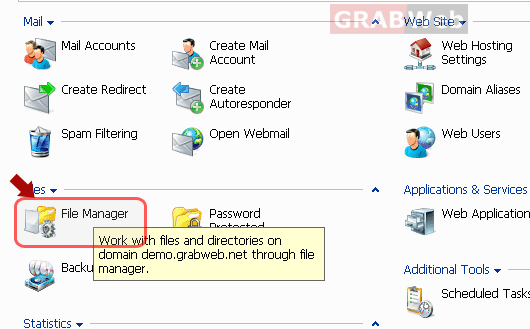
5) Click on the check box infront of the file that you want to rename. Click on rename
icon to rename the file or folder.
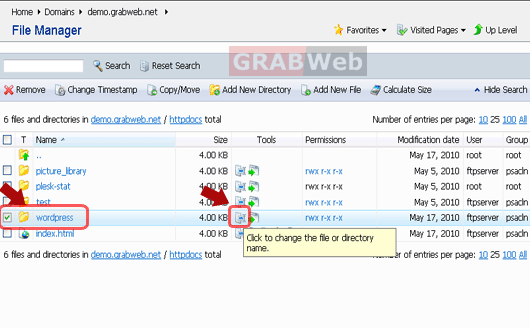
6) Enter the name of the file or directory that you want to rename.Click on "OK" once you
have entered the name.