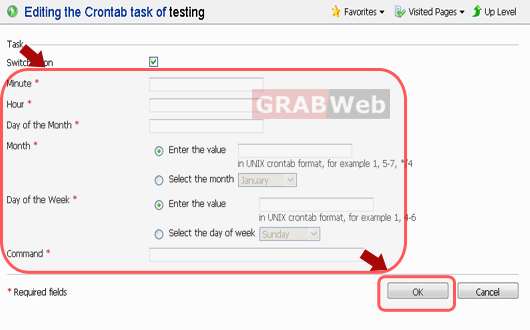To insert the schedule task on your Plesk please follow the following steps:-
1) Log in to Plesk control Panel.
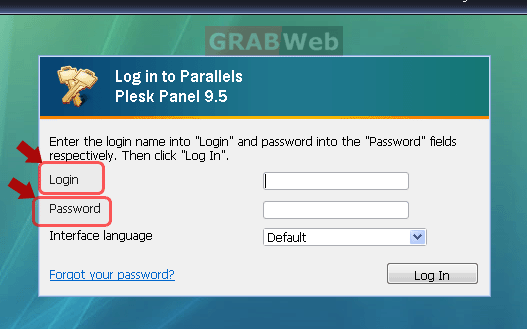
2) Click the "Domains" shortcut in the navigation panel.
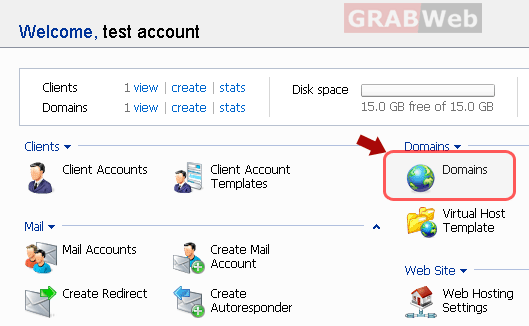
3) Click the required domain name in the list.
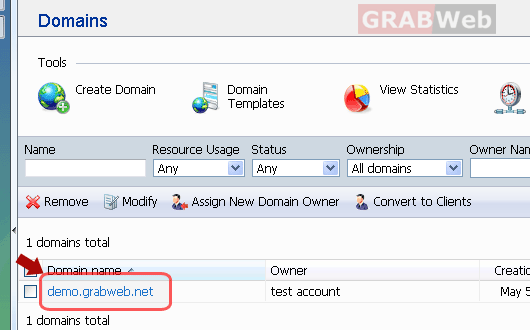
4)Click on "Schedule task" under additional tools.
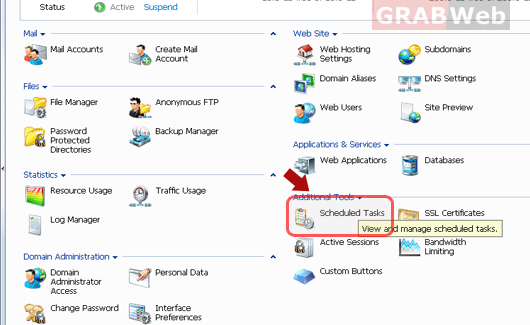
5) Select the "System user" under whome you want to run the scheduled task.
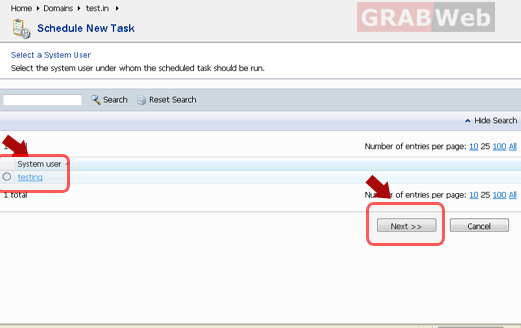
6) Click "Schedule New Task".
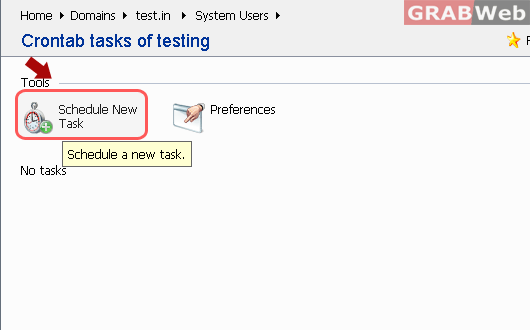
7) Specify the time when you want to run some specific command.
Minute - enter the value from 0 to 59
Hour - enter the value from 0 to 23
Day of the Month - enter the value from 1 to 31
Month - enter the value from 1 to 12, or select the month from a drop-down box
Day of the Week - enter the value from 0 to 6 (0 for Sunday), or select the day of
the week from a drop-down box.
You can schedule the time using the crontab entry format.
a) Enter several values separated by commas. Two numbers separated by a
hyphen mean an inclusive range. For example, to run a task on the 4th,
5th, 6th, and 20th of a month, type 4-6,20.
b) Insert an asterisk to specify all values allowed for this field. For example,
to run a task daily, type * in the Day of the Month text box.
6) Specify which command to run. Type it into the Command input box. Click on
"OK" once you have entered the command.