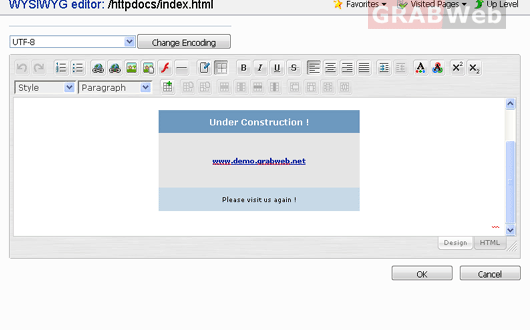To edit your pages in the editor in Plesk control panel.Please follow the following steps:-
1) Login to your Plesk control panel.
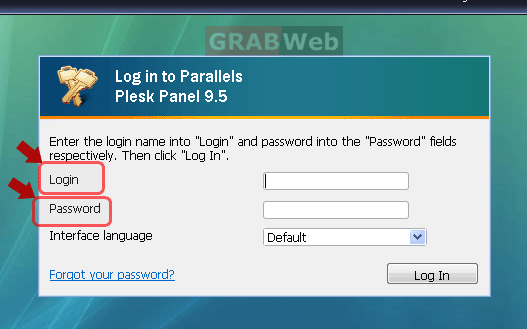
2) Click the "Domains" shortcut in the navigation panel.
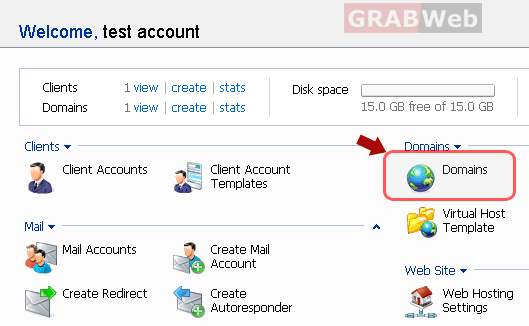
3) Click the required domain name in the list.
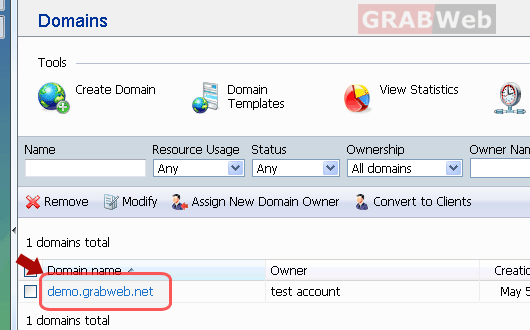
4) Click on "File Manager ".
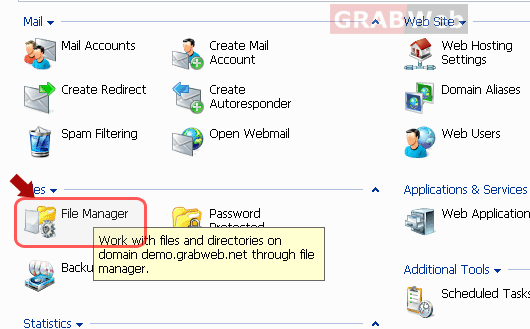
5) Check the check box in front of the file that you want to edit in the editor and
then click on the editor button in the options under the "tool".
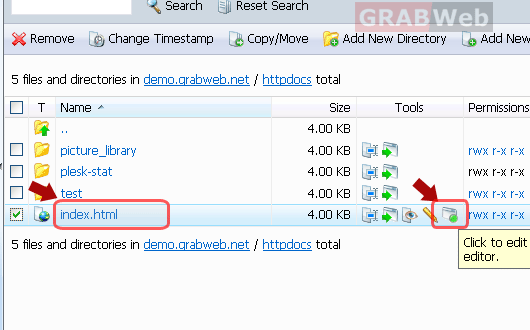
Note:-You can only edit .html and .htm files using this editor.
6) The files will be opened in the editor in the same window. You can make the changes in
that file and click on "OK".