To restore the database backup file from your own system to database on Plesk, please follow the following steps:-
1) Login to Plesk Control Panel.
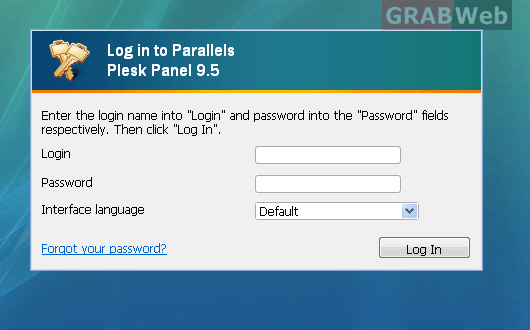
2) Click the "Domains" shortcut in the navigation panel.
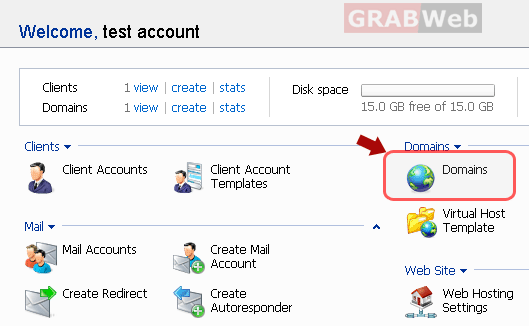
3) Click the required domain name in the list.
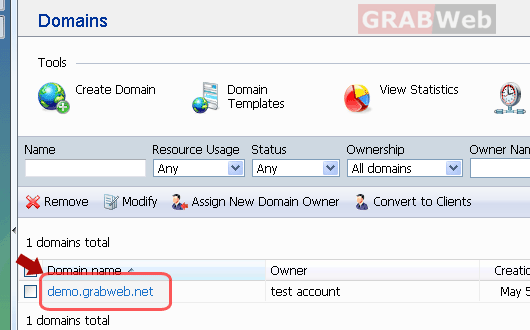
4) Click on "Backup Manager".
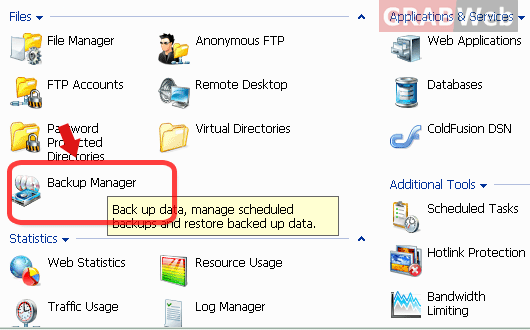
5) Click on "Database Backup Repository"
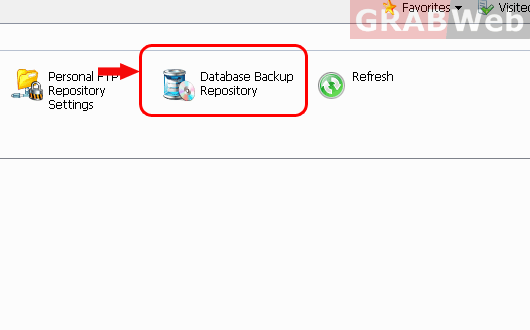
6) As you have the database backup file on your system and you want to upload that file so
click on "Upload Backup File" option.
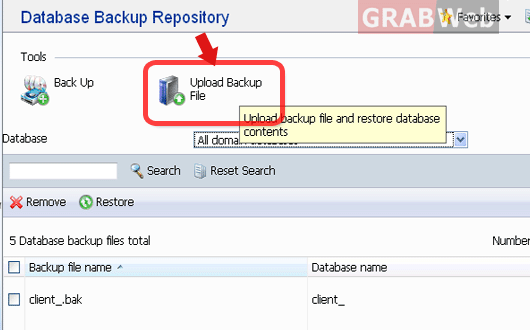
7) Select the database name on which you want to restore this back and browse the
database backup file from your machine to Plesk panel.
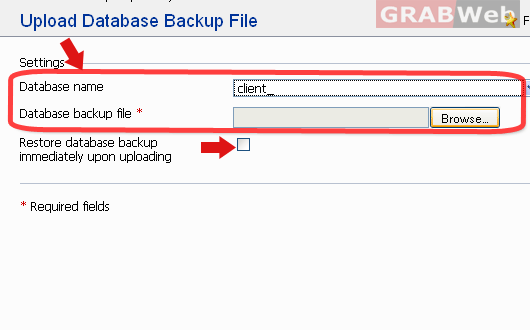
Note:-Please uncheck the option "Restore database backup immediately upon uploading ".
8) Once the file is uploaded click on the check box infront of that file and then click on
the restore option.
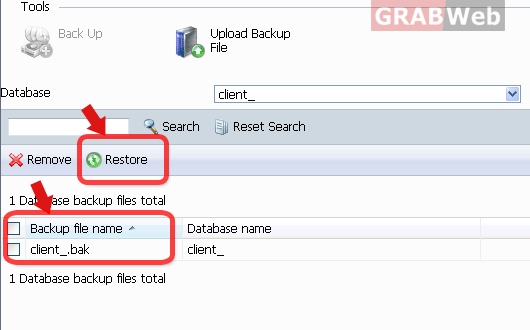
NOTE:- Once you have restored the database backup on the database
then all the previous data in that database will be over written.

