To Take Backup of Subscription in Reseller Account, Please follow the following steps :-
1) Login to Plesk control panel.

2) Click on "Websites & Domains".
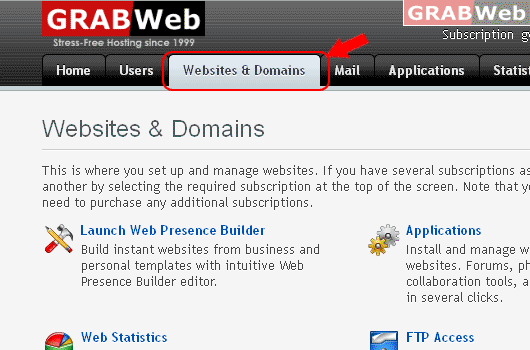
6) Click on "Backup Manager".
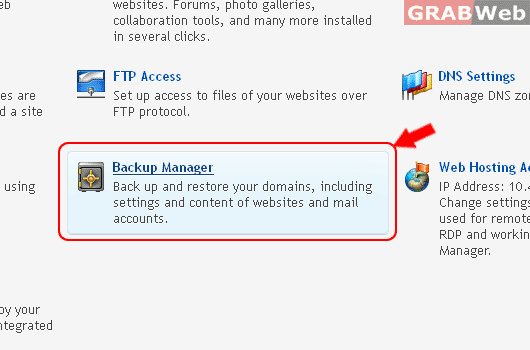
6) Click on "Back up"
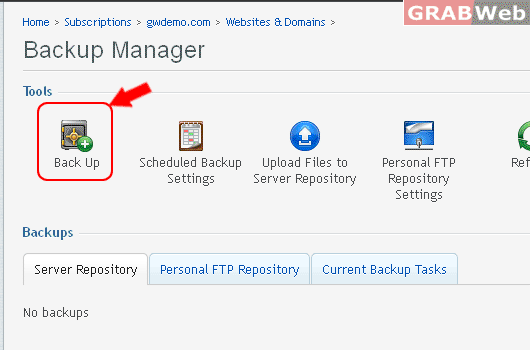
7) Enter the required details once you have entered the required details.
Add prefix to backup name:
Email for backup process notification
Select required : Domain's Configuration or Domains Configuration and content.
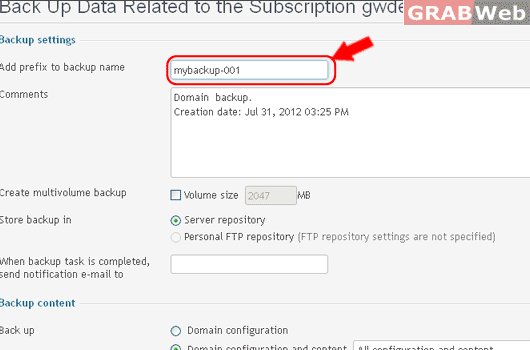
8) Click "Back Up."
For Flash Tutorial : Click Here.

